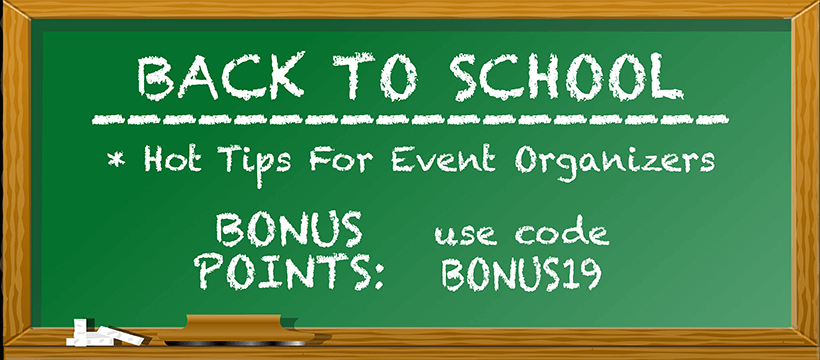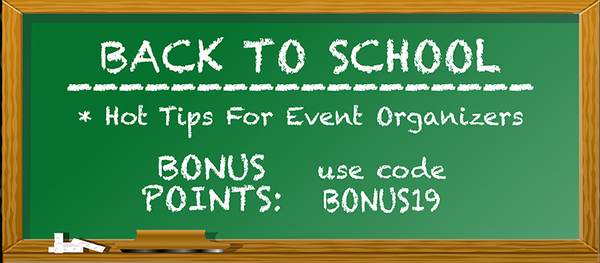
We can all admit that with everything going on in our lives, a little bit of help is both needed and appreciated from time to time. Our staff at EventWristbands and Freshtix has put together a quick checklist and set of tips to help with any event, no matter the type or size!
- Set Your Venue Capacity
- Secure Your Event
- Determine Your Ticket Types
- Create An Entry/Exit System
- Make It Easy for You, Your Guests, and Your Staff to Have Fun!
Set Your Venue Capacity
Working with event organizers throughout the years, one issue we've come across that could have taken a lot of heartache out of planning would be to make sure to properly set your venue capacity! This is not only a safety issue but will also help you plan all other aspects of your event, including: food and beverage, the number of sales you should accept, and the type of experience you're trying to sell. If you're promising your guests an exclusive and intimate evening with an artist, your capacity should reflect that.
Secure Your Event
Make sure that you aren't doing a disservice to yourself and your paying guests by allowing people to sneak in for free. Have staff to watch exits and entries and periodically do a perimeter check. Check tickets at the door and don't allow the same ticket/name to be used twice. Wristbands offer a great solution for this as your staff can exchange them for a ticket and only allow reentry with the proper wristband type.Customized Wristbands offer the most secure admission as no one will be able to easily replicate the design you create with our art department during the proofing process.
Determine Your Ticket Types
Want different price levels at your event? Great! Clearly lay out each ticket type, price, and what benefits are included. Again, wristbands can help your staff quickly designate different ticket holders. For example; your VIP Ticket includes 1 Free Drink and Meal. Those guest receive a silver VIP wristband and raffle tickets upon entry and once your catering and beverage staff sees their wristband, they know to ask what item they would like as part of their VIP experience. Meanwhile, your General Admission guests may have a Neon Orange wristband signifying they must pay for their drinks and meals.
Create An Entry/Exit System
Create clearly labeled entryways and exits. So many organizers forget about exiting guests! Consider crowd flow that is manageable for your staff and security, if possible have a separate exit lane or area. Go over entry procedures with your staff, does someone need to check IDs? Scan tickets? Put on the wristband? Make sure you have a system in place that ensures no one is getting in that shouldn't while not creating a hassle for guests or staff. For events that may experience a waiting line, pre-checking is highly recommended- have someone go through the line to precheck IDs or tickets up to a certain point so that once they reach the door all they need is an Over 21 wristband. Ask your guests to have our their tickets/IDs before approaching staff.
Make It Easy For You, Your Guests, and Your Staff to Have Fun!
Don't forget that the whole point of throwing an event is to bring people together to create shared memories and experiences! Make checklists and deadlines for yourself to take out last-minute stressors. Send a Know-Before-You-Go Guide to both your event guests and staff so they're reminded of important information such as parking, door times, entry and exit points, reentry policy, itineraries, and any additional information related to your event. This is also a great time to throw in any sponsor or fundraising information you may want to share. Do your best to feel informed and to help your staff and guests feel the same.
The Freshtix Take
Selling your tickets online using the Freshtix platform streamlines everything addressed on this checklist. Once you set your venue capacity for your event, the system will automatically halt sales once you reach that. You can set limits for specific ticket types to ensure that your VIPs really feel like VIPs! Easily create different ticket types and price levels which when scanned, display the type with a customizable scan color (we recommend matching your wristbands!). All guests receive a QR code that can be scanned from a regular phone using the app. Once a ticket has been redeemed it will scan as invalid/already in use and show a timestamp. Freshtix features built-in email groups within each event, specify for different ticket types (meet and greets), create a know-before-you-go, and send follow up emails promoting future similar events.
Interested in setting up an event on Freshtix? Click here to learn more!
Thanks for reading this far, to show our appreciation please use the code BONUS19 for 10% off your entire order! *limit one per customer*